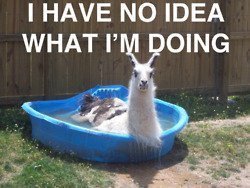
Assignments
Annotations & Informal Writing
in Perusall & Currents
Due Dates: most Thursdays
30% (CR/NC)
For the first part of the semester, we’ll annotate readings together using Perusall and write together in a Currents Community.
![]()
Perusall: In a nutshell, we are working like I work with colleagues when we read together; we are reading and sharing comments collaboratively. Some readings you’ll have more to say than others, but I hope you see the comments as a generous act for our community: you can pose a question, link to something an idea reminds you of, try to summarize a challenging sentence or section, define a term, etc. I also really appreciate when we respond to other people’s comments, perhaps engaging in a dialogue or trying to answer someone’s question. I created a short video below (for my literacy studies class, but exactly the same thing we’ll be doing with different readings). To join Perusall, see instructions below.
Join Perusall:
- Go to perusall.com, click Login, and then either log in using your Facebook, Twitter, or Google account, or create an account using your email address and password.
- Select I am a student and enter our course code JAXON-4WEFT .
![]() Currents: We’ll use a Currents Community (part of the google suite of apps) to write informally together, share resources, and give feedback. See instructions below and note that you’ll need to be logged into your Chico State google drive to join.
Currents: We’ll use a Currents Community (part of the google suite of apps) to write informally together, share resources, and give feedback. See instructions below and note that you’ll need to be logged into your Chico State google drive to join.
Join Currents: IMPORTANT: you must be logged into your Chico State portal/google drive to join our community. Our Currents Community is only open to people in the Chico State domain. Instructions:
-
-
- Log in to your Chico State google: go to http://www.csuchico.edu/google
- Click on Google Drive login. Screen shot:
-
-
-
- Log in with your Chico State credentials
- Once logged in, click on our Currents Community Link here
- You should see a page that looks something like this (not exactly, but close):
-

-
-
- *Look for Join button on the left and join.
-
*Trouble shooting: If for some reason you do not see our community, and instead, the link goes to a start page or generic page for Currents, it might be that your browser is still recognizing another/different gmail account (even though you think you’ve logged in with Chico State). Try a different browser (like Firefox instead of Chrome, or Safari, etc). Or, restart your computer so it clears the login and try again. Let me know if that doesn’t work: kjaxon@csuchico.edu. Don’t stress. I’ll help. ;-) And thank you!
NOTE: You can set your preferences for receiving updates from Currents by clicking on the three small dots in the upper left corner. You can tell Currents not to send you an email every time someone posts (this is great as the instructor, but could be annoying as a student). Here is a 20 sec video to show you how to set notifications.
Short Paper: Teaching & Learning
Share in Google Docs
Due: March 4
20% (CR/NC)
The goal for this writing is to 1) think through the theories of learning and literacy we encounter together; 2) use these theories to explore your teaching philosophy; and 3) share initial ideas about the goals of your writing intensive course. We’ll also use this writing as a draft introduction for the larger Syllabus & Rationale project.
Revised:
Rethinking the idea of this being a paper, and instead, thinking about this more like a curated memo. This could be an opportunity to share a Google Doc that has curated resources, assignment ideas, and an opening memo. The memo could share your ideas so far and pose questions too. I made a template we could work from here.
Syllabus and Rationale
Share in Google Docs & Create a Course Website
Various due dates
50%
Ultimately, this course is a design challenge: you are designing a writing intensive course, an educational experience for learners. The course design will include 1) an overall introduction and rationale for the course, 2) syllabus, 3) assignments with rationales, and 4) a weekly calendar with rationale. You’ll share this in Google Docs with me and peers for feedback: we’ll share portions throughout the semester, including drafting an assignment that a peer will try out for you and give feedback.
As we revise your course, you’ll also create a course website. If you are interviewing for a teaching position, you’ll use the website as part of your hiring materials.
Those students who plan on applying for a teaching assistantship in CSU, Chico’s Academic Writing program will write a syllabus for that program. Those who plan on teaching elsewhere or at another level will write a syllabus that fits their context. Portions of the syllabus will be due throughout the semester, a full draft in late April, and a final copy at the end of the semester.

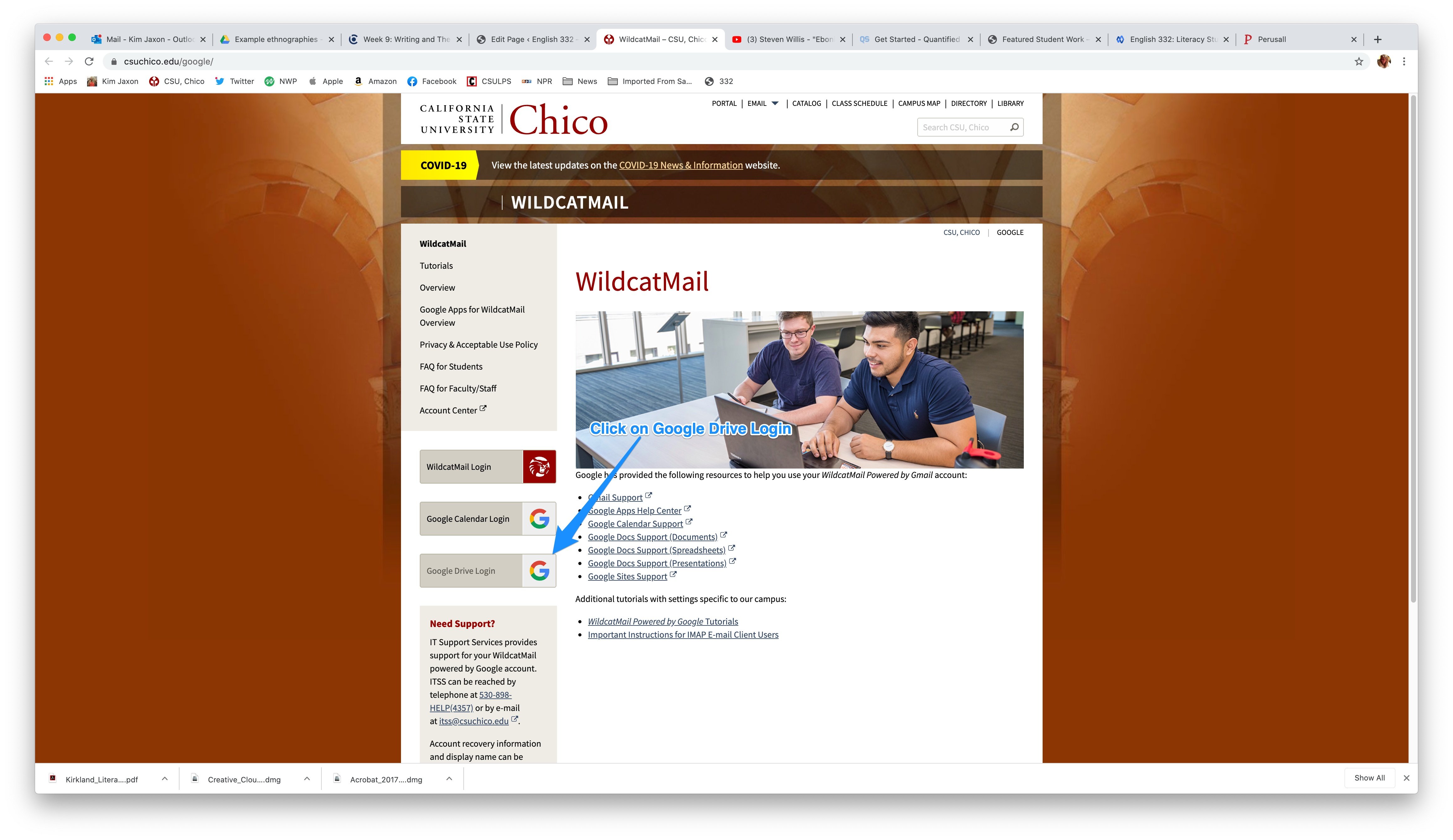
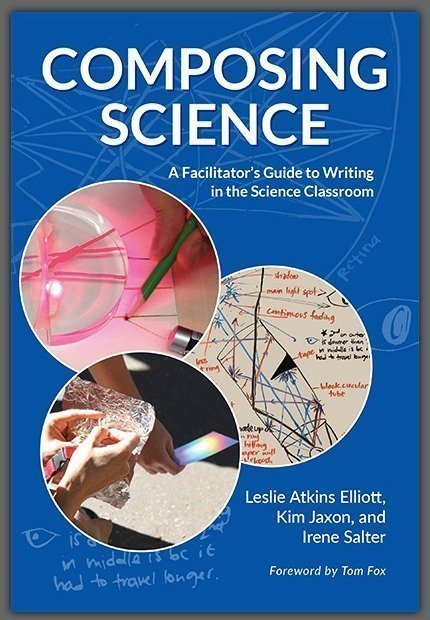
 Office:
Office: